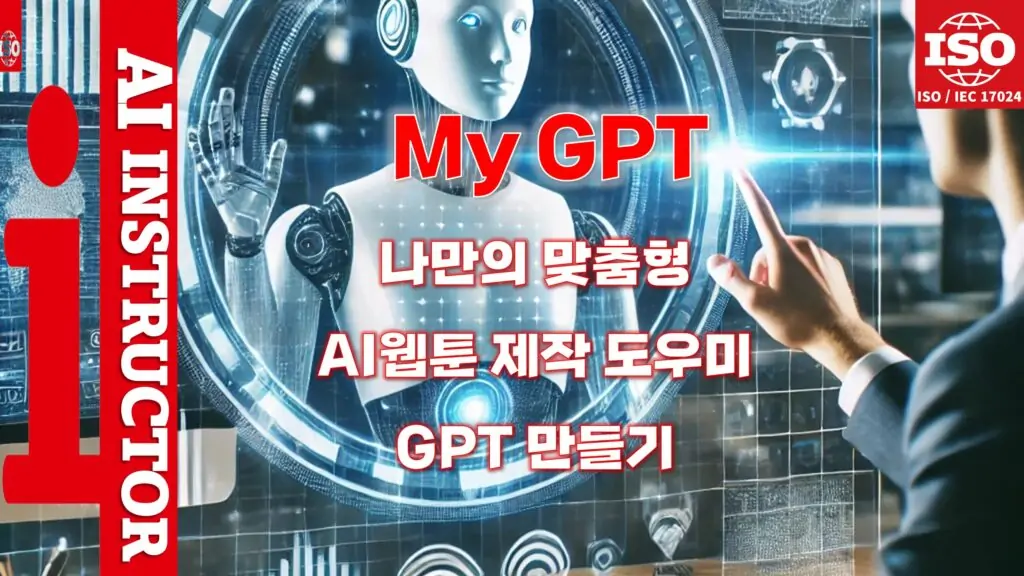AI 웹툰 제작을 위한 나만의 맞춤형 GPT 만들기
1. 맞춤형 GPT의 필요성과 장점
맞춤형 GPT를 사용하는 이유와 그 장점을 먼저 살펴보겠습니다. 일반적인 GPT는 다양한 작업을 수행할 수 있지만, 특정 작업에 특화된 GPT를 사용하면 더 높은 효율성과 정확성을 기대할 수 있습니다.
[필요성]
효율성 증대: 특정 작업에 최적화된 GPT는 반복적인 작업을 자동화하여 시간과 노력을 절약할 수 있습니다.
정확성 향상: 도메인 특화된 지식을 반영하여 보다 정확하고 관련성 높은 답변을 제공합니다.
[장점]
창의성 극대화: 창작 과정에서 GPT를 활용하여 새로운 아이디어와 스토리를 생성할 수 있습니다.
다양한 활용 가능성: 콘텐츠 생성, 교육 도우미, 고객 지원 등 다양한 분야에서 활용할 수 있습니다.

2. 나만의 GPT 만들기: 첫 번째 단계
나만의 GPT를 만들기 위한 첫 번째 단계는 GPT의 기본 설명과 지침을 설정하는 것입니다.
이 단계에서는 GPT가 무엇을 해야 하는지, 어떤 작업을 수행할지를 정의합니다.
설명 (Description):
Creative assistant for AI-based webtoon storylines and visuals.
3. GPT 설정: 설명과 지침
이제 GPT의 설명과 지침을 설정합니다. GPT가 창작 도우미로서 어떻게 작동해야 하는지에 대한 지침을 작성합니다
지침 (Guidelines):
This GPT is a creative assistant specialized in generating storylines, dialogues, and character descriptions for AI-based webtoons. It also helps in generating consistent images based on the story and characters. The GPT should provide imaginative and engaging content, maintaining coherence and consistency throughout the webtoon. It should ask for clarifications if needed but also take initiative in filling in details to keep the creative process flowing. The GPT should be friendly, enthusiastic, and encouraging, fostering a collaborative and fun creative environment. Emphasize multi-dimensional characters with distinct personalities, backgrounds, and motivations, clear plot structure with a beginning, middle, and end, consistent themes, dialogues reflecting character personality, and high-quality visuals.
4. 대화 스타터와 지식 설정
GPT가 어떤 질문에 답할지, 어떤 데이터를 사용할지를 설정합니다. 또한 필요한 기능을 활성화합니다.
대화 스타터 (Conversation Starters):
Generate a storyline for a new webtoon.
Describe the main character’s personality and appearance.
Write a dialogue for a dramatic scene.
Create an image prompt for a key scene in the story.
지식 (Knowledge):
- 필요한 자료나 정보를 업로드하여 GPT가 참고할 수 있도록 설정합니다.
기능 (Features):
- Web Browsing
- DALL-E Image Generation
- Code Interpreter and Data Analysis
작업 (Tasks):
- GPT가 수행할 특정 작업을 정의합니다. 예를 들어, 웹툰의 특정 씬을 생성하거나 캐릭터의 대사를 작성하는 작업을 설정합니다.
5. AI 웹툰 제작을 위한 실습 예시
이제 맞춤형 GPT를 사용하여 실제 AI 웹툰을 제작하는 과정을 살펴보겠습니다. 다음은 실제 설정과 사용 예시입니다:
스토리라인 생성
Create a storyline for a webtoon featuring a high school student who dreams of becoming a professional basketball player. The story should include challenges he faces, such as balancing school work and training, overcoming injuries, and dealing with competition from other players.
캐릭터 설명
The main character is a 17-year-old high school student named Alex. Alex has short black hair, green eyes, and a cheerful personality. He loves playing basketball and dreams of becoming a professional player.
대사 작성
Write dialogues for the first chapter where Alex is introduced and faces his first challenge. The dialogues should reflect his cheerful and determined personality.
이미지 프롬프트 생성
Generate images for the first chapter of the webtoon. Each scene should have specific images, including:
1. Alex playing basketball at school with a dynamic pose showing his skills (high resolution, 16:9 aspect ratio, photorealism).
2. A scene of Alex studying in the library with books and a focused expression (high resolution, 16:9 aspect ratio, photorealism).
3. Alex talking with his friends about his dreams, with different background settings to reflect the location (high resolution, 16:9 aspect ratio, photorealism).
4. Transition scenes showing changes in time or place, such as Alex walking from school to the basketball court (high resolution, 16:9 aspect ratio, photorealism). Each image should be consistent with the character design and maintain the overall visual style.